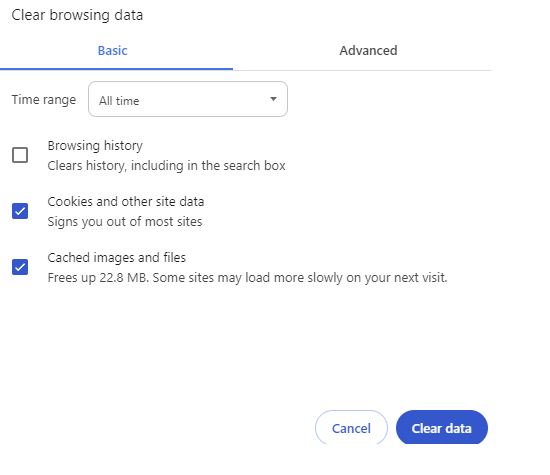There is a glitch in Firefox and Chrome that is causing slowed downloads and/or needing to refresh the page. In all cases the fix has been to clear the cookies and cache in the browser
Firefox
- Menu -> Settings
- Privacy & Security, scroll down to Cookies and Site data section, click Clear Data button
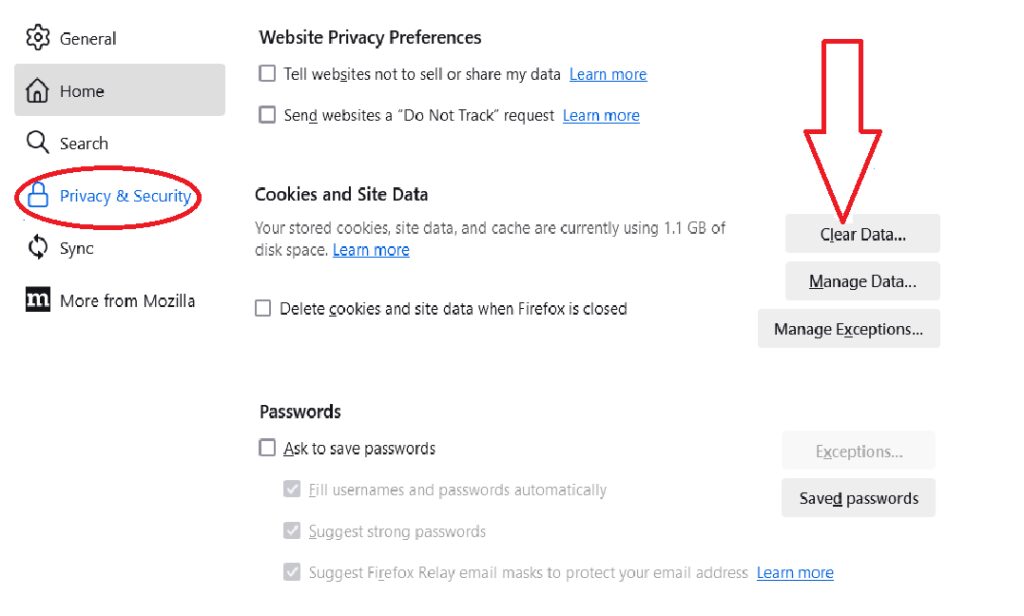
3. Check/Select both options, then Delete cookies and site data
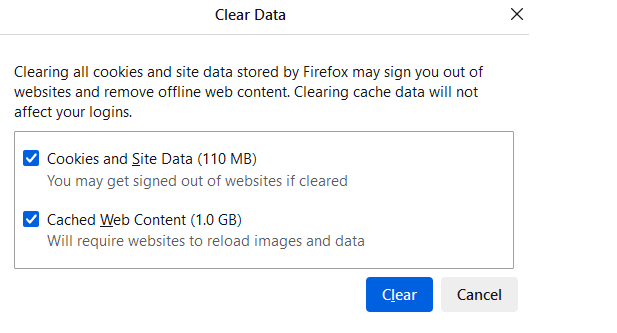
Chrome
- Menu ->Clear Browsing Data
- Time Range: “All time”
- Select/check Cookies and Cached Images (clear/UNcheck Browsing history, it is not necessary to wipe that