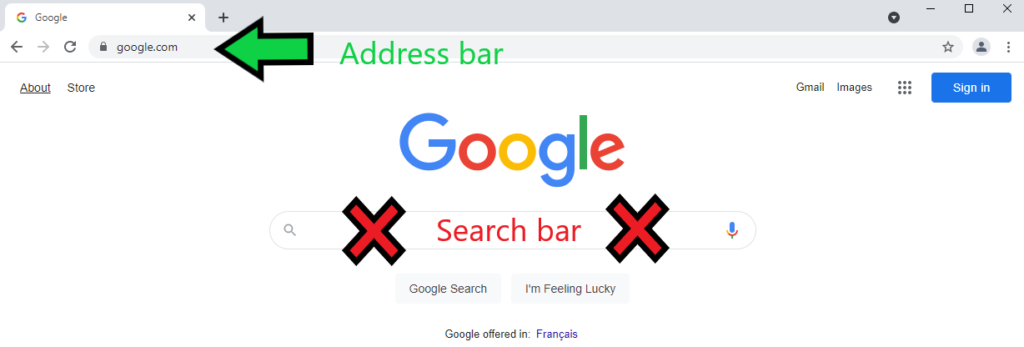Almost all web traffic goes through Google search. Most of the time, this is fine — but there are some drawbacks. If you type the web address into Google’s search bar, you’ll usually get to the right place. (It does cost the site owner a few dollars, so it’s not the nicest thing to do.) The bigger problem is that you won’t always get to the right place; ads and free download sites will optimize their pages to get ranked higher in ad results, so you could end up in the wrong place or get unknown bundleware with whatever you were hoping to download. (If you’re downloading from an unknown site, that’s the best outcome you could hope for.)
To make it a little tricky, Google puts the cursor in their search bar when you land on the page, so you will default to searching instead of going directly to the page. (Serving ads is how Google gets paid.)
The address bar is at the top of the page, so click there and type there.
Here’s a visual guide for where to click for a few of the most popular browsers:
Microsoft Edge:
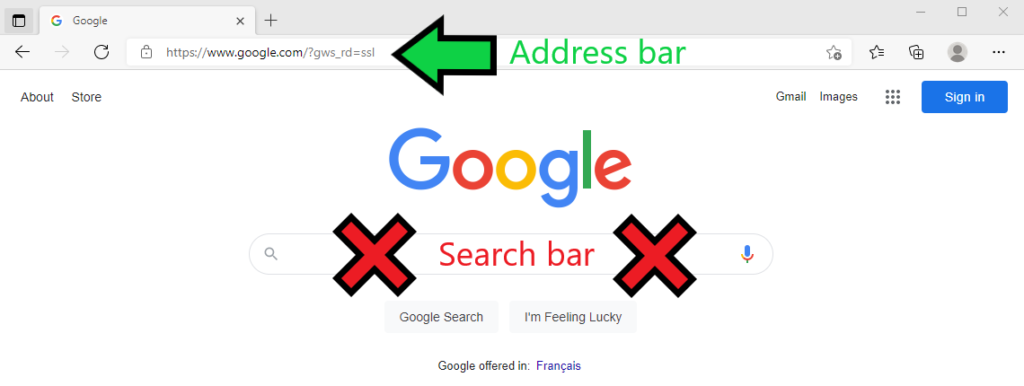
Mozilla Firefox:
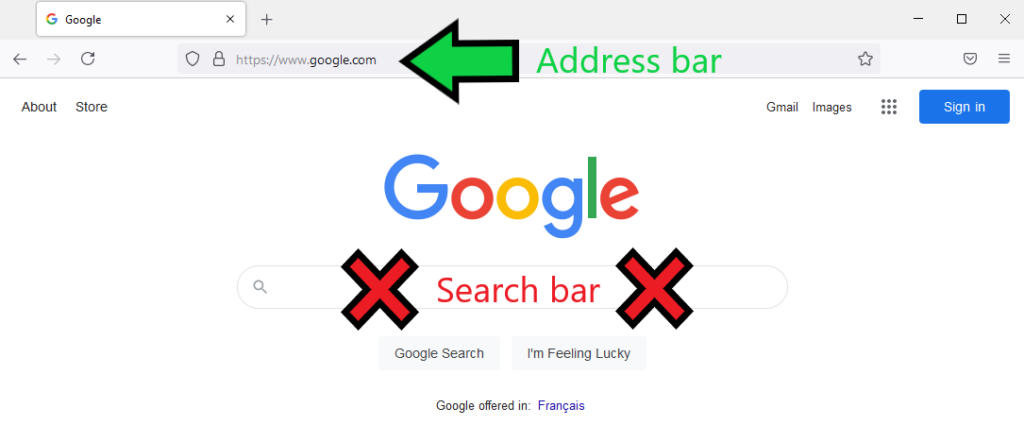
Microsoft Internet Explorer:
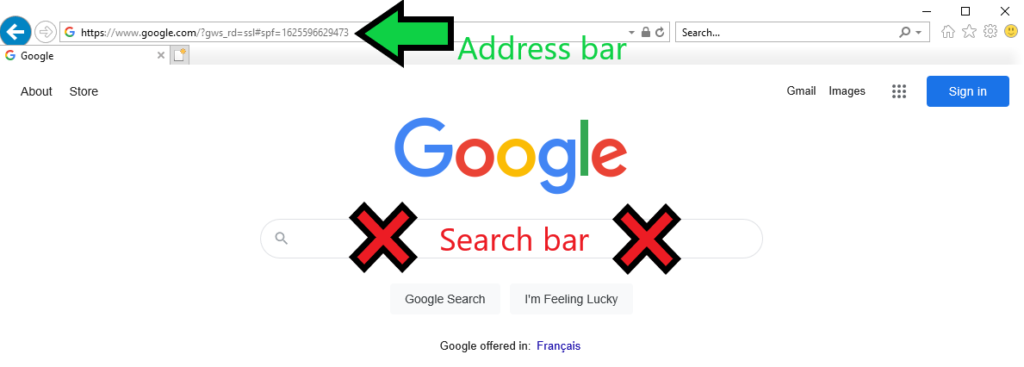
Google Chrome: